Static Web Image
22 Apr 2011, Posted by in All Posts, Website Talk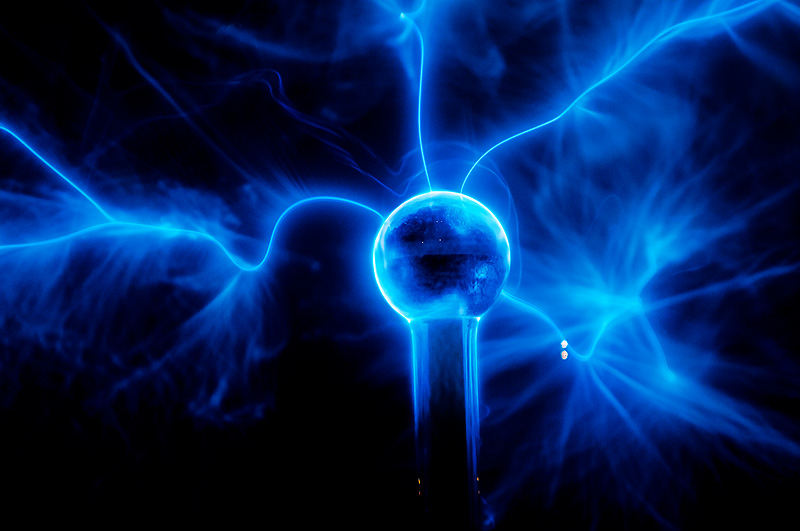
In this post I will show you how to put a static image/logo in the bottom right corner of a web page. This script is based off of one I came across from COMODO, my preferred supplier of SSL certificates.
- Download the zip file here.
- Unzip the file.
- Make the following changes to cot.js
- Adjust the anchor.png image to your liking.
- Save the “right-anchor” folder with the modified cot.js and anchor.png files to your server.
- Now, you can add your image to any of your web pages. To do so, follow the Readme.txt file.
(Change “www.targetdomain.com” to the site you would like to have open when the image is clicked. You will be making this change in 3 places.)
(Change “Make Up A Title” to a title that will popup when you hover over the image. You will be making this change in 2 places.)
TAGS > bashorun, bashorun.com, bottom, corner, design, development, html, image, logo, right, script, static, web, website
NO COMMENT