Linux Sheet
23 Aug 2013, Posted by in All Posts, Computer Talk, Website Talk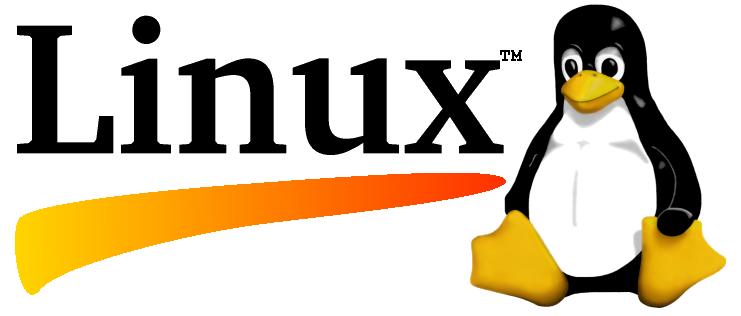
Just some commands that I found useful since using Linux:
http://mysql-apache-php.com/
Above is a good link to get a web server up and running.
/etc/init.d/apache2 start – start apache services
/etc/init.d/apache2 stop – stop apache services
/etc/init.d/apache2 restart – restart apache services
apt-get install <package> – install packages
apt-get upgrade – upgrade all packages
apt-get remove <package> – remove installed package
apt-get –purge remove <package> – remove package and config files
read = 4, write = 2, execute = 1 – permission values
chmod 644 <file/directory> – change permissions
chown -R <user> <directory> – change ownership for entire directory
chgrp -R <user> <directory> – change group for entire directory
chown <user> <file> – change ownership for file
chgrp <user> <file> – change group for file
chown -R <user>:<group> <directory> – change owner and group recursively
a2ensite <virtual site name> – enable website
a2dissite <virtual site name> – disable website
a2enmod <module> – enable module
a2dismod <module> – disable module
passwd root – change root password
dpkg –get-selections > installed-software – create file with a list of installed packages
dpkg –set-selections < installed-software – reinstall packages from the file list
wget http://www.webmin.com/download/deb/webmin-current.deb – get latest “webmin” panel
dpkg -i – install the deb package
Setting Time:
date -s “1 JAN 2012 12:00:00 GMT”
Setting Timezone:
find / -name localtime
–then–
remove found files
–then–
ln -s /usr/share/zoneinfo/[TIMEZONE] /etc/localtime
–or–
ln -s /usr/share/zoneinfo/US/[TIMEZONE] /etc/localtime
ps aux | less – list running processes
kill [PROCESS ID] – kill process
cat /proc/meminfo – check ram
Check Disks:
fdisk -l
Check Partitions:
df -i
df -l
df -h
Gzip:
gzip -9 [FILE]
gzip -d [FILE]
Decompress a tar (Tape ARchive):
tar xvfz filename.tar.gz
tar xvf filename.tar
Compress Folder:
tar -cvzpf “/PATH/TO/FILE.tar.gz” “/PATH/TO/FOLDER”
*NOTE* will show full path to folder once decompressed on windows
/etc/init.d/[NAME OF SERVICE] [start|stop|status|restart] – restart service(s)
vi /usr/local/apache/conf/modsec2/whitelist.conf – modSecurity file
service httpd restart – restart apache
/etc/init.d/apf restart – restart firewall
service iptables restart – restart iptables
Software Firewall Files:
vi /etc/apf/allow_hosts.rules
vi /etc/apf/deny_hosts.rules
Check TCP/UDP Traffic:
tcpdump.old -i eth0 [tcp/udp] port [PORT# i.e. 53]tcpdump -i eth0 [tcp/udp] port [PORT# i.e. 53]
tcpdump -i eth0 [tcp/udp] port [PORT# i.e. 53]tcpdump -i eth0 [tcp/udp] port [PORT# i.e. 53]
Check Port Connectivity (netcat):
using TCP
nc -zvv mit.edu 80
using UDP
nc -zuvv mit.edu 80
Sniff Network Traffic:
netstat -an
find specific string
netstat -an | grep [search string]
Shutdown:
needs root => init 0
any user => shutdown -h now
free -m – check memory cache
sync; echo 3 > /proc/sys/vm/drop_caches – clear memory cache
Create Aliases:
vi /USER/DIRECTORY/.bashrc
–add to file–
alias [ALIAS NAME]=’[COMMAND TO EXECUTE]’
rename [current ext].txt [desired ext].txt.old [target files]*.txt – rename multiple files
ln -s [TARGET DIRECTORY OR FILE] ./[SHORTCUT] – create symbolic link(s)
Add current user to group:
gpasswd -a $USER $GROUP
Remove current user from group:
gpasswd -d $USER $GROUP
Service Boot Behavior:1. Find out the name of service’s script:ll /etc/init.d/2. Add it to chkconfigsudo /sbin/chkconfig –add [service]3. Make sure it is in the chkconfigsudo /sbin/chkconfig –list [service]4. Set it to autostartsudo /sbin/chkconfig [service] on5. To stop a service from auto starting on bootsudo /sbin/chkconfig [service] off
https://drupal.org/node/1066928 – generate SSH key
Multiple value grep:
$ cat file | grep ‘error\|warning\|fail’
Reverse grep (exclude term(s)):
$ cat file | grep -i -v ‘error\|warning\|fail’
chmod gu-s [directory] – remove S permissions
find /full/path -type f -exec grep -l “word” {} \+ – recursively search files for a string
find /full/path -mtime -7 – recursively search for files a week old
find /full/path -mmin -60 – recursively search for files one hour old
Insert Line Break After Text In A File:
find *.txt | xargs sed -i ‘s/text/&\n/g’
sed -i ‘s/html code<\/html>/&\n/g’ file.html
One Line For Loops:
Run Command 5 Times
for i in {1..5}; do COMMAND-HERE; done
for((i=1;i<=10;i+=2)); do echo "Welcome $i times"; done
Work On Files
for i in *; do echo $i; done
for i in /etc/*.conf; do cp $i /backup; done
Vi/Vim Show Line Numbers
:set number
:set nu
Vi/Vim Hide Line Numbers
:set nu!
Open File At Particular Location
vi +[line number] [target file]
vi +/[search text] [target file]
Add File To Existing ZIP File
move file
zip -m “/full/path/to/file.zip” “file.txt”
copy file
zip -g “/full/path/to/file.zip” “file.txt”
Hello there! Do you know where I can read more sites about this?
Whats up very nice website!! Man .. Beautiful .. Wonderful .. I’ll bookmark your blog and take the feeds also?I’m glad to seek out a lot of helpful information right here in the submit, we need work out extra strategies in this regard, thank you for sharing. . . . . .